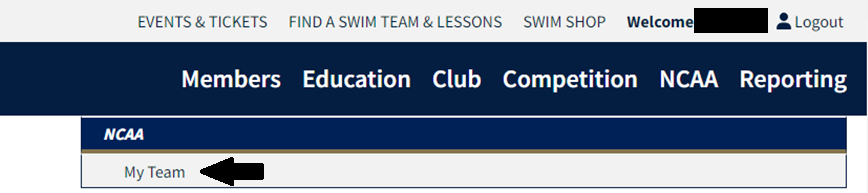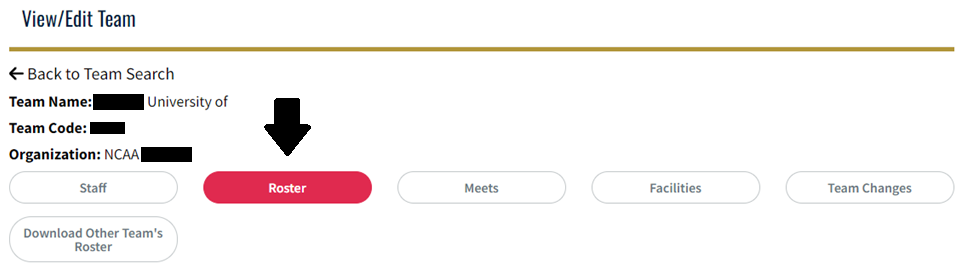Roster Rollover Feature
1. Log into your account at hub.usaswimming.org.
2. Click 'NCAA' at the top right of the page. Select 'My Team' from the dropdown. This will take you to your View/Edit Team page.
3. On the View/Edit Team page, click the 'Roster' pill.
4. Select the Report Period to roll over athletes from.
Click the 'Report Period' dropdown menu on the right side of the page. Select the previous season from the dropdown menu.
Step 5: Select the athletes you want to roll over.
Check the box in the 'Rollover' column for each athlete you wish to have added to your upcoming season’s roster. When finished, click 'Rollover Selected Athletes.'
Step 6: View your new roster and add any new athletes.
Change the report period back to your upcoming season. Verify that all of your returning athletes have been successfully rolled over, and add any new athletes by clicking the blue 'Add Athlete to Roster' button.
If you have any questions or need further assistance, please email ncaa@usaswimming.org.
Browse Categories
- Members
- Clubs
- Local Swimming Committee
- Competition
- USAS University
- Groups
- Officials Tracking System
- NCAA