How do I access the Officials Tracking System (OTS)?
If you are an LSC Officials Chair, Meet Referee, or a member with National Level Permissions, to access the Officials Tracking System, or OTS, you will first need to log in to your account. If you have not created your account, please review the following articles:
How to create an account if you were a previous member.
How to create an account and register if you are a new member.
In order to login, please go to hub.usaswimming.org, where you will see the following screen: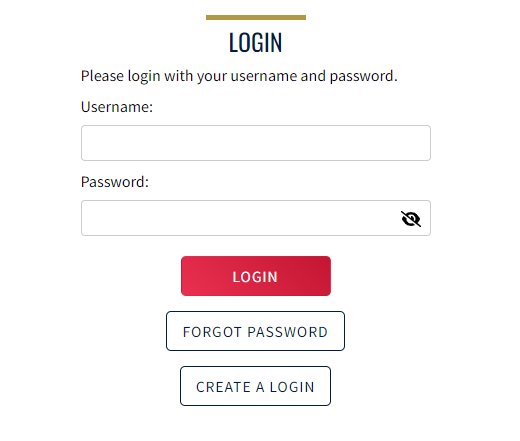
Once you have entered your username and password and clicked the 'Login' button, you will be taken to the 'Member Dashboard' screen: 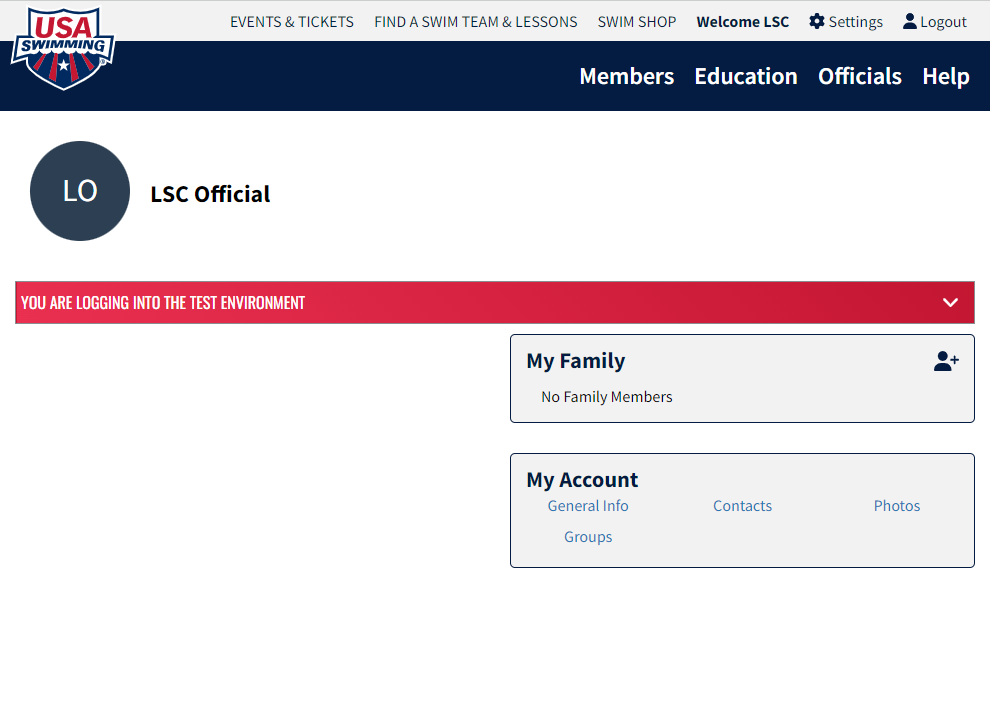
In the upper right hand corner you will see a tab that says 'Officials'. You will click this tab to see the following link: 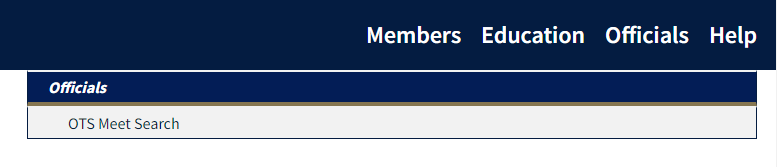
You will then click on 'OTS Meet Search' link to be taken to the search page.
Once on this page you are able to search for meets and manage the officials, depending on your permissions.
Note: If you are an Official looking for your history, you will see a different link that states "My Officials History". Once you have clicked the link you will be taken to a page that says "Coming Soon". This information will be updated as features are created.
Browse Categories
- Members
- Clubs
- Local Swimming Committee
- Competition
- USAS University
- Groups
- Officials Tracking System
- NCAA
