Viewing Courses
Navigating to the Course Catalog will take you to the default view of USAS University system. If you are enrolled in any courses, this view will default to the "My Courses" tab, and the courses in which you are enrolled will appear in the view window. If you are not enrolled in any courses, the "All Courses" tab will populate in the view window.
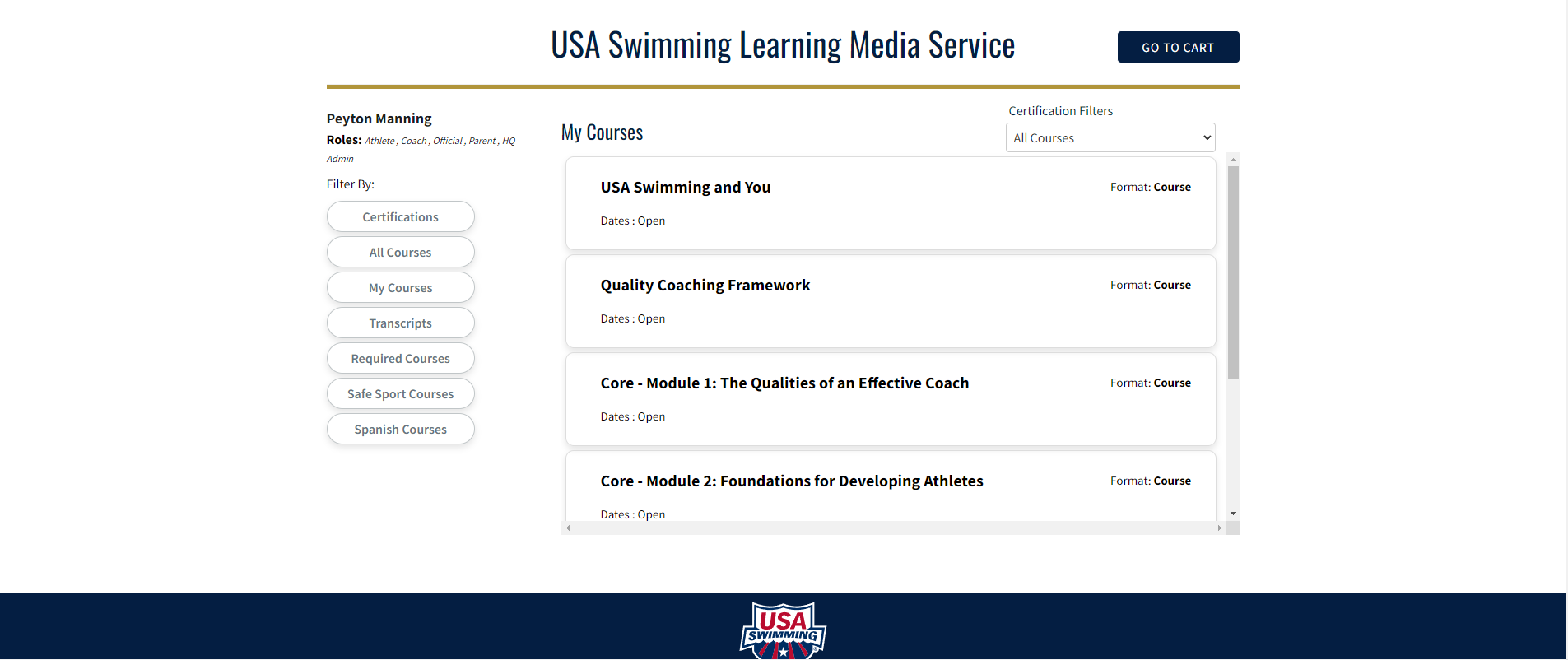
By clicking on the pills to the left of the view window, a user can filter courses to show "Certifications", "All Courses", "My Courses" (courses in which the user is currently enrolled), view transcripts of completed courses, view courses that are required by a user's specific organization role, or view "Safe Sport Courses."
Note: not all filters will be visible to all users, depending on their organization role.
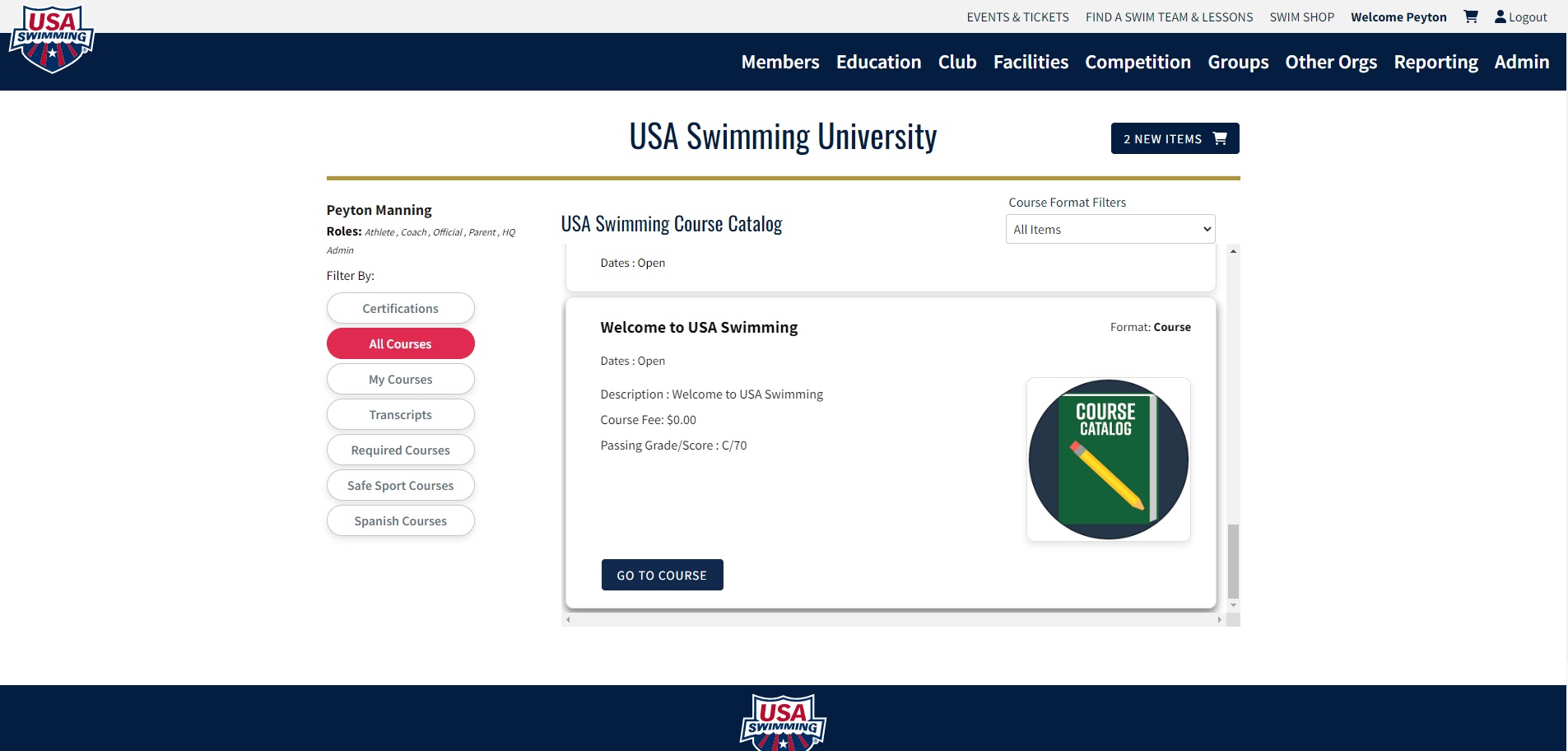
Clicking on the course button will open a detailed view of that course, including price (if any), description, passing grade (if any), and whether or not the course is included in any certifications.
Browse Categories
- Members
- Clubs
- Local Swimming Committee
- Competition
- USAS University
- Groups
- Officials Tracking System
- NCAA
