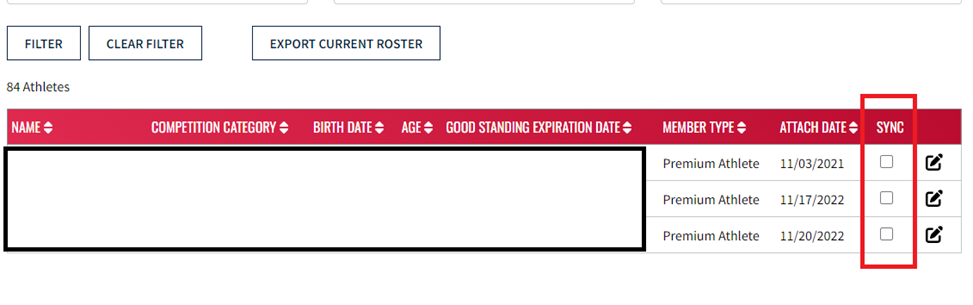Athlete Sync Feature For Vendor Rosters
Clubs (Head Coaches, Club Admins, and Club Registrars) can use the Athlete Sync Feature to ensure roster information on TeamUnify is up to date with USA Swimming’s roster information in SWIMS.
To access this feature, log into your SWIMS account and navigate your club’s roster by going to Club > My Club > Team Management > Athlete Roster.
Athlete Roster Sync Steps:
Step 1: Log into your account at hub.usaswimming.org and go to Club > My Club > Team Management > Athlete Roster
Step 2: Locate the SYNC column on the right-hand side. This is the column you will use to select which athletes you would like to synchronize with TeamUnify.
Step 3: Click the checkbox for each athlete and click “Sync Selected Members.”

Browse Categories
- Members
- Clubs
- Local Swimming Committee
- Competition
- USAS University
- Groups
- Officials Tracking System
- NCAA