How do I link my child to my parent account and then create a login for my child?
Parents are able to create a login for their children through the family portal. Child logins must be created on one computer using the parent login immediately after adding them to the My Family section (either by registering them using a club's registration link or by clicking the Add to Family button in the My Family section and entering their Member Id). Parents will not be able to complete the setup process after logging out or switching to another computer. This process must all be done during one login session. The following steps will guide you through the process.
If you do not have a parent login, please follow these steps first.
To register your child using your club's registration link, please follow these steps.
1. Log in at hub.usaswimming.org using your parent login credentials.
2. Once logged in, you will be taken to your dashboard where you will be able to see your family members to the right. 
3. If your child is not currently linked in your My Family section, click on the  icon to add a family member.
icon to add a family member.
4. Once you have clicked the icon to add a family member, you will need to make sure you have your family Member's ID to enter into the following Member Id Box:
*Please note: If you do not have the Member ID for the family member, please reach out to your club for that information.
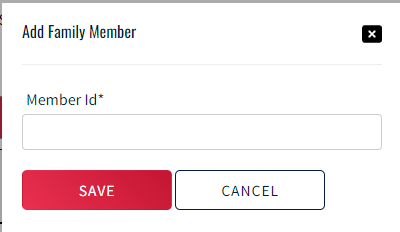
5. After clicking "Save," your child will appear in the "My Family" section, as seen above in step 2.
6. To create a login, you (the parent) will need to click on the "View" button next to your child's name in the "My Family" section.
7. From your child's dashboard, click on the "Create a Login Account" button.
8. This will log you (the parent) out and take you to the "Create A Login" page. Please make sure the email provided for your child is not the same as your parent email, as your child needs their own unique email address.
9. Your child will receive a verification email at the email address provided above. After entering the validation code, they will be able to log in using their new credentials (their email will be their username and their password will be the one provided above).
10. Your child may now log in using their credentials at hub.usaswimming.org.
11. Your child will be taken to their dashboard. 
12. Your child now has their own login credentials. You can log them out and log back in using your own credentials.
13. When you log in, you will see your child in the "My Family" section as seen in step 2. When you click the "View" button, their dashboard will show that you have created a login. 
If you ever need to remove a family member from your My Family section, click the "Remove from 'My Family'" button.
Browse Categories
- Members
- Clubs
- Local Swimming Committee
- Competition
- USAS University
- Groups
- Officials Tracking System
- NCAA




